FAQ
Most frequent questions and answers.
At this time Getaway Hatch only includes recommendations and information for the United States.
On the top of your plan, under the plan name, click on “Friends”, enter the email address of the person you want to invite and hit send. You can invite as many people as you would like to include.
On the website you will need to manually enter email addresses for the people you invite. On the App, you can choose to share your contacts with the Getaway Hatch App, and your contacts will pop up as you begin to type a name into the invite field as long as you have the email in your contact. If you did not choose to share your contacts with Getaway Hatch, you can go to your profile by clicking the icon in the upper right corner of the app and choose “Share Contacts”
If you want to add activities to an existing plan, choose the plan from your list of recent plans, click on “Add Activity”, choose a category, and begin adding to your plan.